http://UpdateSDSfromInternet.sdspro.com
SDS documents may be imported from the Internet into SDSpro. SDSpro remembers the location on the Internet from which the SDS was imported. SDSpro can then return to that same location on the Internet to check for an updated SDS. An updated SDS will be imported from the Internet only if the size of the SDS or its last modified date has changed. By default, when an SDS is updated, the old SDS is archived unless the user has turned off this feature.
The Update SDS from Internet Output form displays all the SDS documents imported from the Internet, their last modified date and the URL from which they were imported. Buttons on the Update SDS from Internet Output form allow the user to print the list of SDS documents to be updated, remove SDS's from the update list, or search the SDSpro database.
To begin:
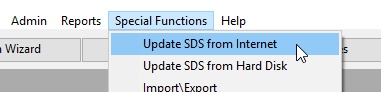
All documents that were previously downloaded directly into SDSpro will be shown.

Click Update from Internet to begin. As the process progresses, the status will be updated to one of the following:
Not Modified - The SDS has not been modified since the last time it was updated.
Not Found - The SDS no longer exists at the original URL.
Pending - An updated SDS has been imported into the system. Before the new SDS will replace the old one, the user needs to click on Accept under the Updated Documents tab.
Unavailable - The original URL is valid however the server hosting the SDS on the Internet is not responding.
SDS's for which updates have been found will be listed under the Updated Documents tab.

Downloaded documents will remain in a pending status until accepted. It is recommended that you Launch Original as well as Launch the current document and compare the two. Discard or Accept as needed. As a convenience, you may input the Revision Date and flag GHS or WHMIS before accepting.
