Special Functions - Admin Control Panel
The Special Functions tab is accessed from the Admin Control Panel.
Import/Export
The Import/Export section of SDSpro is for advanced access to the database tables. It is recommended that users only use the Export feature. Importing data into SDSpro with this interface may cause corruption if executed incorrectly. Contact SDSpro Technical Support at support@sdspro.com for information regarding data import.
1. From Special Functions tab, select the Import/Export button.
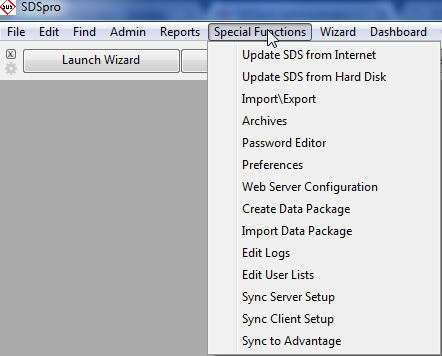
2. Select Import/Export and a table will open.
NOTE: |
A scrolling list of tables will be presented in alphabetical order. |
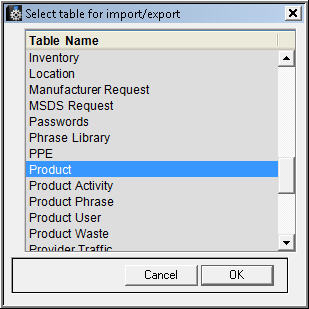
3. Select the table to import data into or export data out of. Click OK.
All records will be listed for the table selected in the associated Output form (in this example, Product form).
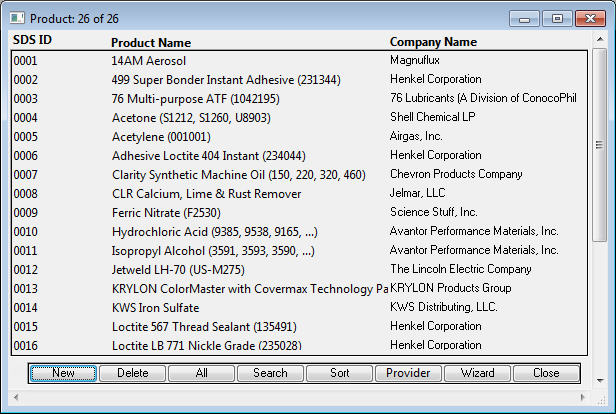
4. From the main Toolbar, select File-> Export.
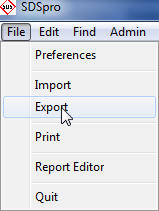
5. Click Append, Insert or Select All to add fields to the right column for export.
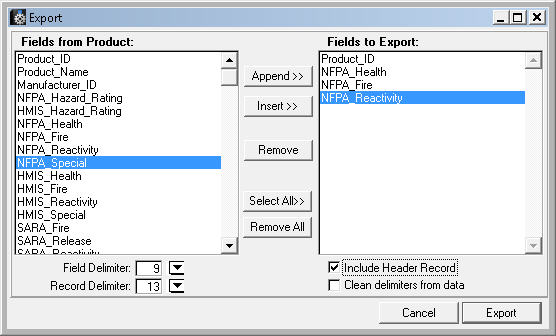
6. Click Export to save a delimited file of the data. By default, a tab delimited file is created.
NOTE: |
Only data for individual tables can be exported through this interface. |