Query by List
Query by List allows a table to be queried from a list of parameters contained in a text file created by the user. For example, the Administrator is asked to see if SDSpro contains Products with ingredients contained on a specific regulatory list.
Create the list using a generic text editor such as Notepad. The first line must contain the Table Number (11 for Ingredients). The second line contains the Field number (2 for CAS Number).

Insert CAS Numbers starting on line 3. Use the '@' as a wild card to handle any leading zeroes that might be found in the database. Save this file to a convenient location.
From Ad Hoc tab,select the Query by List radio button.
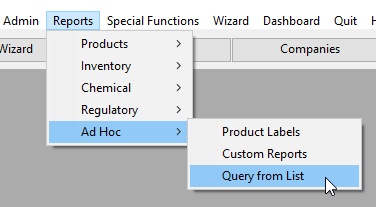
You will be prompted for a file, select the query list file created in step 1.
The query will execute and the corresponding output form displayed.

From this point you may select File -> Report Editor.

This will allow you to open the Quick Report Editor and print a report or Export the Data.