Adding a Company
The Company table stores all data for Manufacturers and Suppliers. A company is entered only once. The record is then referenced by the Product table, where many Products may exist that relate to only one company record. A modification to the company record is then immediately available to products that are related to the company record.
From the SDSpro Dashboard, on the right-side under Admin, select the Companies button (OR from the top, select Admin, Products, Companies):
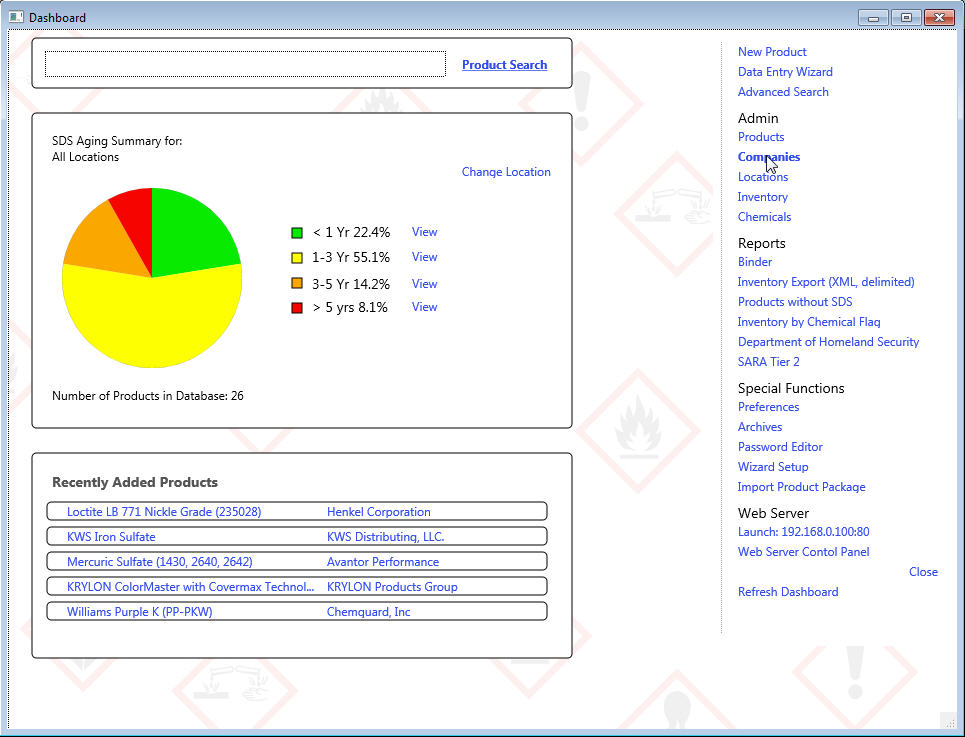
All Companies listed in the database will appear:
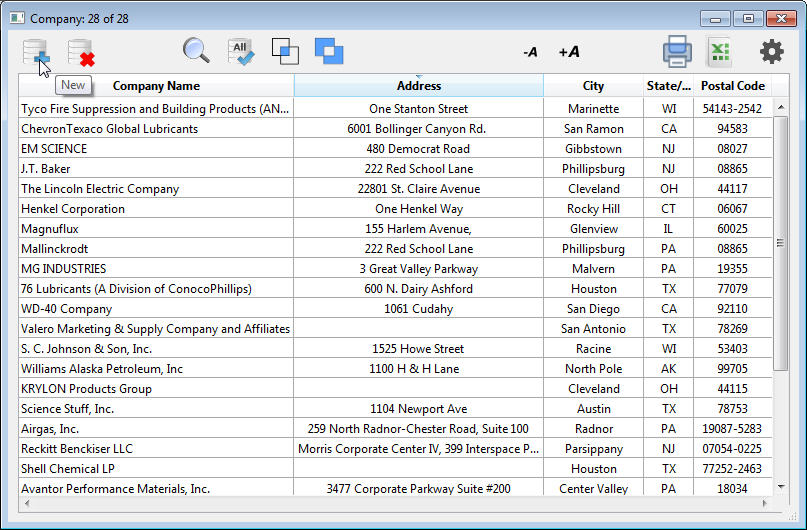
Select the Search icon to open the Query Editor.
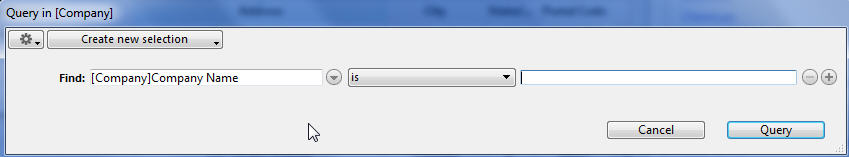
OR, Select the New Company icon to enter new company information. To add a new company, the following screen should open:
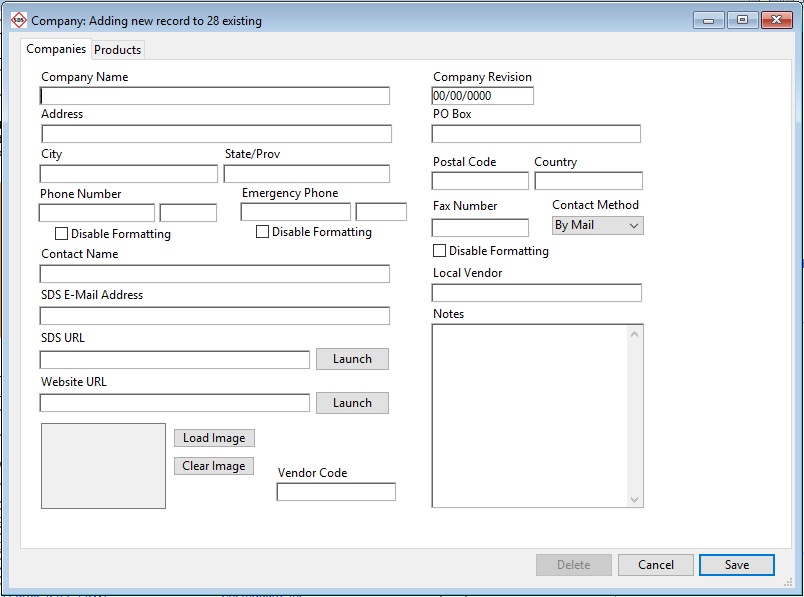
1.Make desired additions to new record.
2.Select Products tab to assign products associated with this Company (or wait until a new product is added).
3.Click Save when finished.
NOTE: |
Enter the electronic contact information for each Company to take advantage of efficiencies, such as Fax number, E-mail address, and Internet URL locations. |
Click Close to close the Company Output form.