The Phrases tab displays the current Phrase Library records that are associated with this Product. An unlimited number of Phrase records may exist for each Product.
Choose Phrases tab.
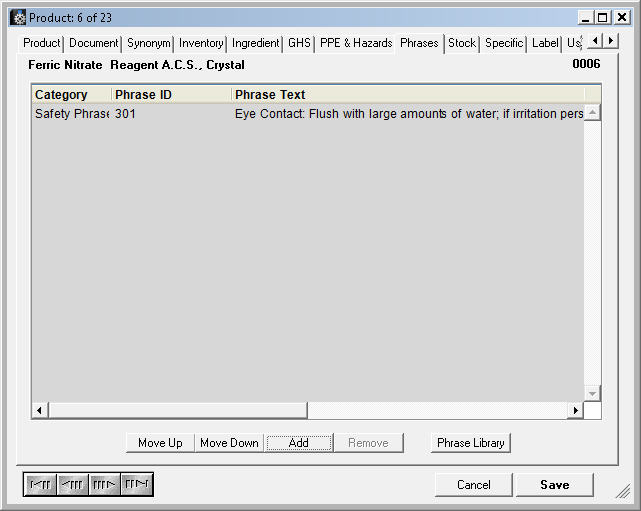
Click Add to create a new Phrase record.
Click Remove to delete a highlighted Phrase record.
Click Move Up or Move Down to move the selected phrase up or down the list. Repeat the process until the phrases are listed in the order desired.
Double-click a Phrase record to modify the record.
Click Phrase Library to open up Phrase dialog. From here you can Drag and Drop phrases directly into the product record.