The WHMIS tab provides for the selection of WHMIS categories associated with the product and for the printing of WHMIS labels.
Choose the WHMIS tab.
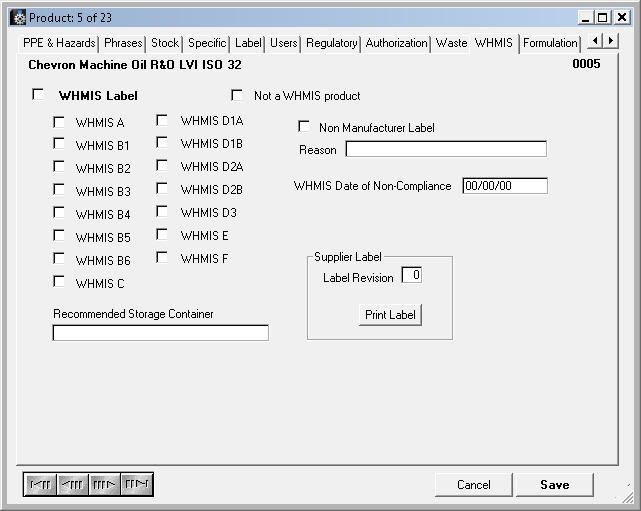
If this product is not required to carry a WHMIS label, check the Not a WHMIS product check box.
If the product is covered under WHMIS, check the WHMIS label check box and check the WHMIS classification check boxes that apply to this product.
Select the Non manufacturer check box if the WHMIS information comes from a source other than the product’s manufacturer.
Enter into the WHMIS date of Non-Compliance field the date WHMIS information from a source other than the product’s manufacturer was entered into the product record.
To print a WHMIS label:
1. Enter into the Label Revision field the number of times that this label has been revised since it was first created.
2. Select the number of labels that will be printed on each page.
3. Select whether the labels to be printed will be either WHMIS or non-WHMIS labels.
4. Check the Advanced Options check box to configure additional options.
5. Click on Print Label to print the labels.