The Users tab displays the currently assigned Product Users. Product Users can have associated distribution information, which streamlines the update process for those users of specific products. For example, fax number, mailing address or e-mail address can be utilized to automatically update Product Users when new updates occur to the SDS document.
Choose Users tab.

Click Add to create a new Product User record.
Click Remove to remove a highlighted Product User record.
Double-click a Product User to modify the record.
Click Add to add a new Product record.
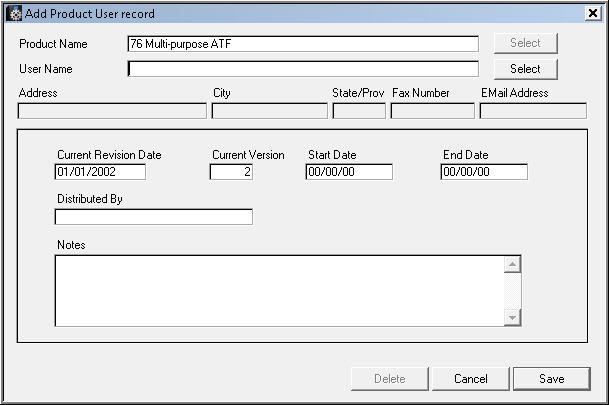
Click Save when adding or editing record is completed.