The Specific tab displays the specific information relating to the Product record. The Notes field is a text field for recording general information related to the Product. In addition, Manufacturer Requests specific to this Product can be viewed from this form. Update Status information specific to this Product can be viewed from this form.
Definable Fields for your specific use are defined by the Database Administrator in the Preferences area, and are completely customizable for your installed version of SDSpro. Changes made are retained in your local data file for future use.
Choose the Specific tab.
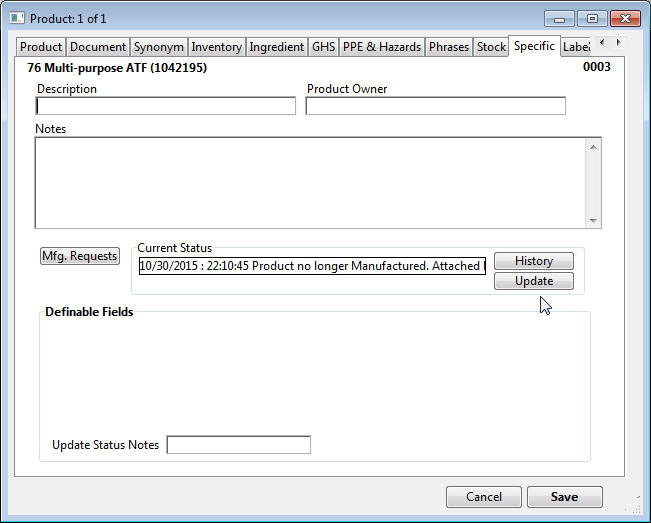
Update Status
For auditing and tracking purposes, the update status of Products SDS document can be tracked. The current status may be updated at any time and records containing the update history are saved. The update status is also summarized using the Update Status Report.
Optionally, SDSpro may be configured to prompt the user to update the status anytime a Product is saved.
1. Click the Update button to change the update status for the Product.
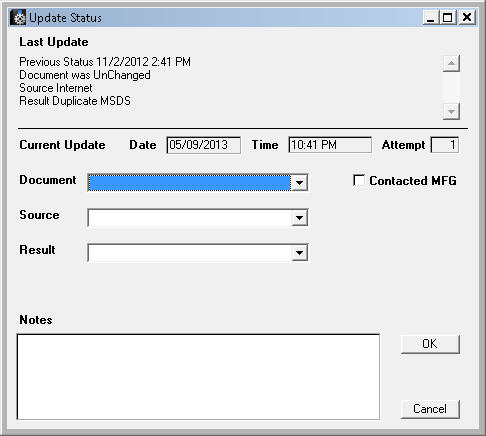
2. Select the option from each of the drop-down lists (Document, Source, Result). Click OK.
3. The Current Update area of the specific tab will show the most recent update status record.
4. To view all status updates for a Product, click the History button. A PDF will be automatically generated.
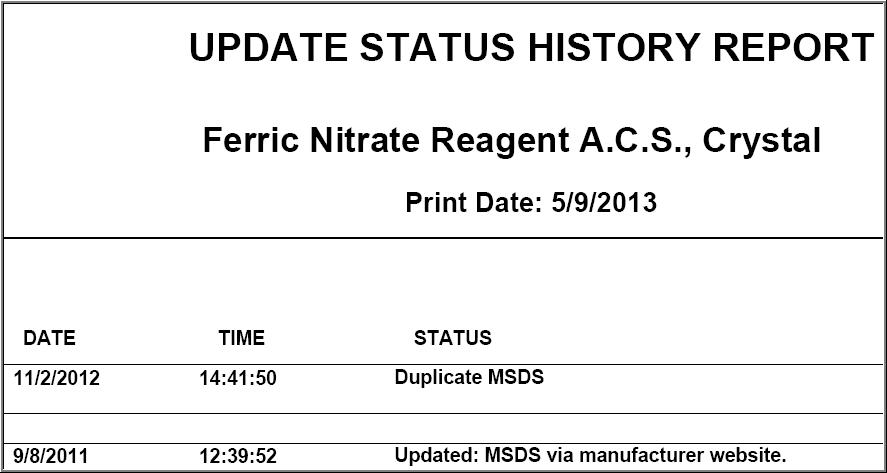
Note: To customize the drop-down list contact SDSpro Technical Support.